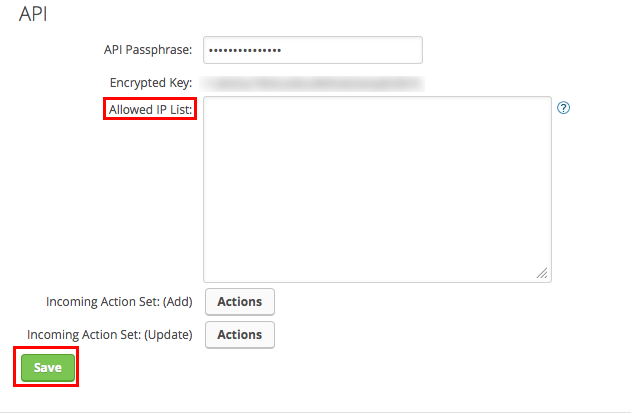If you’re filtering using Infusionsoft’s Allowed API List, Here’s Marketing Mavens IP Address: 192.254.210.120 To find your Allowed API List, go to Master Nav>Admin>Settings>Application and scroll down to the bottom of the page.
Then paste in our IP address and hit Save